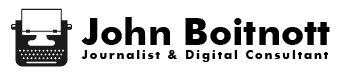How to Create Highly Readable and Rankable Content

Successful content writing for brand marketing requires two key factors that can sometimes conflict with each other:
- First, the content must be easily read, in the way that people have always read text content on the web (i.e., scanning).
- Second, the content must also be written so that search engines want to reward it with more organic traffic, which usually translates to pieces that are longer and more in-depth.
It might seem at first glance that the first of these goals seeks to make users and readers happy, while the second aims to please search engines. Ultimately, though, it’s all about the reader, because what drives Google and other search engines is satisfying the readers’ needs and wants. All other things being equal, happier users translates to higher search engine rankings.
How do you hit both of those goals in the same piece of content? And most of all, how can you do it reliably and consistently?
Scannability: What Is It and Why Does It Matter?
We humans read differently when the text is digital. One famous early-web study conducted in 1997 concluded that only 16% of all digital users read each word of a page on the web. Over 75% scan digital text pieces.
Now, over twenty years later, subsequent follow-up studies have found that this behavior remains constant. We still scan. We still don’t read every word. That’s true across cultural and language differences, too.
Given that reality, digital marketing professionals and content marketing writers must create and publish content that readers want to consume — content that doesn’t scare them off with an intimidating wall of text.
The way to meet that goal is to create scannable pieces.
Scannability simply means that the text and the information it conveys are both easily digested and understood without forcing readers to go line by line, word by word. It’s about visually structuring the text so that it organizes key concepts and supporting info in a way the reader can grasp quickly with minimal effort.
Rankability: How Does Length Impact Search Engine Rank?
SEO experts and consultants have identified over 200 ranking factors that determine where a piece of content should rank in search results for a relevant keyword. While content length isn’t in itself a ranking factor for SEO purposes, it is indirectly connected. On average, the top 10 results in Google results each have a word count of over 2,000 words.
And while we may not know specifically how or to what extent content length actually bears on rankings, there’s enough evidence to suggest a close correlation.
All other things being equal, more in-depth content (which tends to be longer by its nature) creates a better user experience (UX) on the page, as measured by Google’s RankBrain algorithm. In turn, that improved UX helps keep the reader on the page for a longer time, which then impacts the page’s ranking for the keyword that took that user there.
Longer content also tends to earn more quality backlinks from other authoritative sites, which is an important ranking factor. In the same way, longer content also tends to get shared more often on social media by industry leaders and influencers, bringing more traffic to the piece.
Writing In-Depth Content That Ranks
It can be challenging to create long-form content if you’ve been cranking out much shorter pieces. Thinking about target word counts can help you better structure your content as you work.
So as you begin to draft new content, think about a target word count range, but don’t feel married to a specific word count. Each piece should be exactly as long as it needs to be, no more or less. In any case, it’s often impossible to tell exactly how long a piece should be until you’ve completed your outlining and research process.
Several factors will impact your content’s ideal length.
Know the Type of Content You’re Creating
To a large extent, the optimal word count range is dictated by the kind of post you’re writing. For example, a how-to or tutorial piece should generally have a greater word count than a straightforward “what is X?” piece, as it usually takes less time to define something than to explain how to complete a process.
Even within those loose categories, however, there’s a lot of leeway in optimal word counts. A how-to piece that explains how to sign up for Twitter isn’t going to be nearly as long as a how-to piece describing how to change the oil in your car.
1. Start With an Outline
Many content writers struggle to hit the sweet spot between “in-depth” and “rambling.” One helpful strategy is to start with a document to outline and collect notes from research on the topic, then create a separate document to transform that outline to prose-form.
Starting with an outline is always a good idea for content of any significant length, because it forces you to organize your thoughts in some logical way.
You may not always end up with the same structure in the finished piece, but you’ll at least have a place to start from that organizes topics, subtopics, and supporting data in a useful way. Even if you don’t know much about the subject of the piece, try creating an outline first, before you do any research. This process forces you to think about both what you already know and what you don’t know yet. That helps you organize your research and focus your efforts more efficiently.
2. Fill In Gaps With Research
Once you have a starting outline, you can then fill in the gaps with research. Your outlining process should have raised questions or ideas that need support or clarification. Target your research efforts on those smaller, narrower points and expand your outline as you discover authoritative answers and sources.
3. Expand With Audience Research
To expand and flesh out your content, use social media and Q&A sites to identify questions that your audience has about the topic.
To do this, use the “search” feature on sites like Quora or Twitter to look for your primary keywords. You may also want to repeat the search using specific subheadings in your piece to narrow your focus.
Looking at the engagement statistics on each question or tweet can tell you how much attention that question is getting from other users. You can then add to the outline and expand existing sections to build out your piece.
How to Make Sure Your Content Is Scannable
After you’ve drafted your content, you can go back and layer in the kind of formatting and structure that improves scannability.
Formatting
Using formatting options in a strategic and creative way helps readers grasp your major points and overall message while scanning over the text quickly. Proper formatting and structuring of your content also makes your site more accessible and inclusive. The major formatting options are:
Bold and italic: Use these sparingly to emphasize certain words or phrases. They’re particularly helpful when you introduce a term of art (and then supply its definition) or want to stress a short string of text, such as a statistic or process.
Some experts recommend using bold text for stressing certain key terms or phrases, and italic for emphasizing a certain word or phrase. However, you can use them interchangeably. The key is to use them sparingly to avoid creating a cluttered, chaotic text look.
Bulleted and numbered lists: Use bulleted lists to introduce a group of similar items — questions, ingredients, equipment, qualifications, or anything else that can be grouped together for clearer meaning.
Use numbered lists if the items you’re presenting really ought to be conveyed in a specific order, such as the recipe steps, or a list of educational requirements that must be pursued in a certain order.
White space: Large blocks of endlessly scrolling text create visual fatigue. Leave enough “blank” space round the text and between paragraphs to give a reader’s eyes a break from processing type.
Highlighting: You can call attention to key passages or concepts through callout boxes. Alternatively, you can create a visual highlighting effect through HTML or inline CSS. If you’re working on a page that utilizes HTML5, you can use the <mark> tag around the text you want to highlight. If your page isn’t written in HTML5, explore other methods to create the highlighter effect.
Structure and Organization
You can also improve your post’s scannability through the way you structure and organize the text with these three tactics:
- Use subheadings to organize your material with meaningful, keyword-rich labels.
- Think about the most logical way to present your information for your targeted readers.
- Most importantly, vary the length of your sentences and paragraphs to create more visual interest.
Finally, consider adding a preview prior to publishing. Ask someone who hasn’t seen the content yet to take a look at it from the perspective of a new user. That fresh outsider point of view will help identify the places where you can optimize your page’s layout, formatting and structural organization.
Do What Works for You
This particular process helps you stay on topic and avoid wasting time researching tangents that won’t add value to your content.
However, there are certainly plenty of other possible workflows that will help you achieve the goal of writing longer pieces that your audience still wants to read. You may prefer to start with a broader focus on research, then take notes and write your outline later, or you may find outlines unhelpful and skip straight from note-taking to drafting your piece.
Whatever process you choose, consider jotting down a target word count range for your piece at the top of the document so you can keep your eye on the goal as you work. Then you can format your draft to make sure readers can easily scan it.
Thanks for reading! Do you want to create thought leadership articles like the one above? If you struggle to translate your ideas into content that will help build credibility and influence others, sign up to get John’s latest online course “Writing From Your Voice” here.