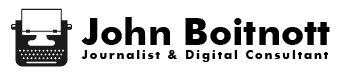How to Transform Bad Meetings for Your IT Talent

IT workers, especially engineers, are often thought to be shy, more compartmentalized or less collaborative in their work style. That’s a stereotype though. Technology fields can be just as much of a hotbed of competition and dysfunction as anything you can imagine in industry, business, or government. Deep down inside, our brains are all about turf, and that mind-set follows most of us through our workday.
Communication is whittled down to email and text, occasional phone calls, and endless sit-down affairs that can numb one’s mind and butt at the same time. Departments conflict, priorities are scrambled, and nobody wants to delegate. If any of this sounds all too familiar, it’s time to shake it up and air it out.
Productivity 101
One of the first rules of productive meetings is delineated by the Harvard Business Review: If you don’t know what your gathering is meant to accomplish, then don’t have a gathering at all. That goes for board meetings, leadership conferences, video conferences, C-Level executive meetings, and every other kind of event where people are told to gather in a room. As you might expect, many meetings, even the ones originally created for important reasons, don’t end up being productive.
Ask Why
One of the key rules of having professional discussions is that not everyone who can schedule them should do so. You have to be careful, because too many meetings become conversations about when to schedule more discussions, pre-meetings or roundtable conversations where people talk about weekends and dissect the last episode of their favorite TV show. Worse are the disruptive and morale-destroying blame game sessions or marathons, where people get angry and watch their workday go right down the tubes.
Ask these two questions: “Why are we meeting and what is the agenda?” If no simple response is forthcoming, then the appropriate answer to the invite is “no.”
Video conferences for IT done through providers like Blue Jeans can revitalize your conferencing culture. People can attend from where they are instead of traveling to far away locations or disrupting workflow. However, changing the culture of automatically going to these discussions needs to change, too. The culture of MAS – Mindless Acceptance Syndrome – has to be disrupted in order for there to be any change.
You can find out very easily why the meeting is needed. Get in touch with the person calling for it, ask about the purpose, and how you can contribute. If they can’t answer definitively and in detail, then you’re not obligated to accept. Do this politely, respectfully, and insistently until the desired level of disruption is achieved.
How to Make These Conversations Worthwhile
Good meetings are productive ones, with stated agendas and goals. Getting the right mix of key players to a video conference can enable them to collaborate and get important projects done. The key to keeping them productive is to limit them in terms of time and how many people attend.
Time zones are important to consider. For example, If you’re in New Zealand, and you’re working with teams in San Francisco and Mumbai, that’s a nightmare. Tuesday at 10:00am in Auckland is Monday at 3:00pm in San Francisco and 1:30am in Mumbai. Use features like archiving and shared storage to help team members keep up with developments. Relaying is also an option, such as talking to the San Francisco team at 8am Tuesday which is their 1:00pm Monday, then pivoting at 4:00pm to talk to Mumbai at their 9:30am. A worldwide workplace means a worldwide mindset about when to hold your conferences.
Adopting video conferencing apps can make a big difference in how your people communicate and collaborate in your company. Training and daily use are key in making sure that this tool doesn’t just sit around. Younger employees may be more enthusiastic. After all, they have grown up with all sorts of video chat platforms, so they may be more adaptable. Older employees are sometimes more resistant, but try to provide incentives for mastering the technology themselves instead of giving it to a subordinate. Working with your people on and offsite can make video conferencing something that’s a part of the normal day’s workflow, and not just a one-off tool.