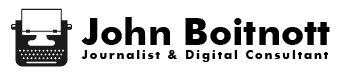8 Tips for Making a Presentation That Dazzles the Boss With Your Creativity
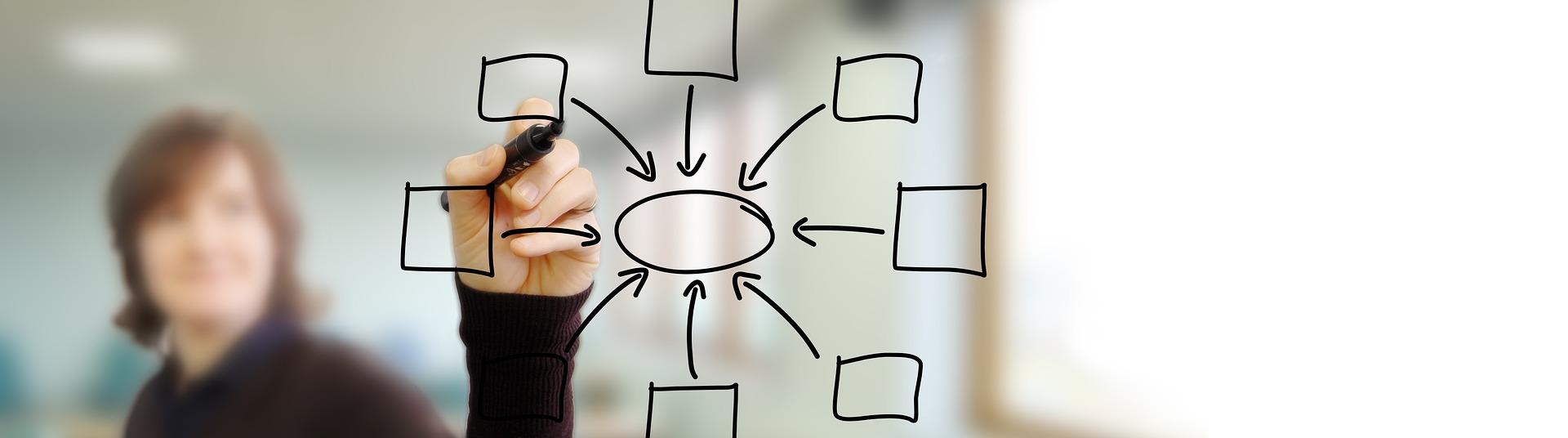
As if the pressure to develop and deliver a presentation that excites your audience weren’t enough, trying to impress your boss with that presentation is a whole other set of concerns. In most cases, if you plan with your organization’s goals in mind, you shouldn’t have a problem delivering a presentation that your boss will respond positively to.
However, if you really want to impress your boss and your team, and keep them from yawning, give these eight tactics a try.
1. Use metaphors.
Including metaphors in your presentation can be useful since metaphors paint a picture in the minds of audience members. The idea can tap into previous experience to introduce new ideas.
For example, an Internet entrepreneur used a pair of scissors, knife, bottle opener, and nail filer as examples of various tools that companies use when selling products online. He then pulled out a Swiss Army Knife to illustrate that his idea would consolidate all of these tools.
When finding the right metaphor for your presentation, Nancy Duarte suggests in the Harvard Business Review that you dig “into your own prior knowledge for connections that make the idea brighter in your mind. The brighter that idea shines for you, the more likely it is to resonate with your audience.”
2. Be humorous.
Just because this might be a serious presentation with consequences for your career and the business doesn’t mean that you have to be stiff. By adding a little bit of humor to your presentation you’re not only breaking-up the monotony, you’re demonstrating your own charisma and helping make your point more persuasive.
More importantly, adding a little humor to your presentation can make it more impactful. According to Michelle Gielan, cofounder of the Institute for Applied Positive Research, “laughter stimulates the release of the feel-good chemical dopamine which activates the learning centers in the brain.”
3. Play music.
This may appear to be a little counterproductive. After all, won’t music be a distraction? Not according to Ronald A. Berk’s study Research on PowerPoint: From Basic Features to Multimedia.
Berk found that playing music during a presentation “can increase attention levels, improve retention and memory, extend focused learning time, and expand thinking skills.” Keep in mind, however, that in most cases playing music throughout the presentation is probably too much. Consider using music during your introduction or during key parts of your presentation.
4. Use activities.
Sometimes a simple activity is enough to drive your point home. It could be something as simple as having your boss or team write down their goals and then having brainstorming session on how to accomplish those goals. You could also hand out quizzes and ask your audience to guess what your next slide is going to be. You can even split the group up by having 20 percent of them move to one side of the room to demonstrate what your goal of 20 percent growth will look like, instead of using a slide with a graph.
5. Prove your point.
Stats are a powerful way to prove your point. But, presenting too much data can be overwhelming — no matter how well it is presented. Instead, use other ways to prove your point. One way to do this is by showing your boss how your competitors are succeeding, which could be why your new ideas might be so important to implement. Or, if you have a physical product, provide a demonstration of how superior a product it is — like pouring water over your new waterproof phone case during the presentation.
6. Pose questions.
Skip the monologue and get your boss and entire team involved by asking them relevant questions such as their insights and experiences. This not only gets your boss involved, it gives them the opportunity to talk about themselves and discover for themselves the real value in your presentation.
If you anticipate more complex questions, consider bringing in an expert to assist you in answering these questions. If you were pushing for a new corporate website you could bring in a web designer to answer any of the technical questions that your boss may ask. The web designer might even bring in a few ideas or visuals.
7. Go beyond PowerPoint.
PowerPoint presentations and slides can be spiced up through simple steps like being consistent and limiting font sizes and colors that also reflect the theme or design of your organization. But, there are also a number of helpful tools that can make your presentation stand out more than just the standard slideshow or Powerpoint.
Powtoon could be used to create an animated video to accompany your presentation, Ease.ly generates infographics, and Prezi gives you the opportunity to adapt your presentation in real-time depending on your audience’s response.
By using tools like videos, you can increase everything from comprehension, understanding, memory, and even deep learning of your audience.
8. Make your presentation public.
Chances are that your boss isn’t going to make an executive decision immediately after you’ve given your presentation. That’s why you should provide them with materials they can review following the presentation like brochures or marketing kits.
But, wouldn’t it be more effective to place your presentation on a site like Slideshare.net so that your slides are available to your boss and team whenever they want to review them? This practice will not only save you time from printing out materials, it also prevents the possibility of your boss misplacing the handouts.
Even more importantly, having your presentation public (when appropriate) shows your clients and customers that you’re an industry thought leader and it also allows them to share their insights. Companies like Apple have done this and it’s become an important part of their brand and marketing message.
With a little thought and effort you can make your presentation more creative and what you’ve always hoped it would be. As a bonus, you will have more fun getting your presentation ready.
This article was originally published on Entrepreneur.com.