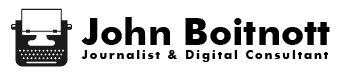How to Improve Your Remote Team Communication

Remote work has never been more prevalent than it is today. Implementing and maintaining a successful remote workforce, however, is not as simple as instating a new policy. You need solid remote team communication. Ensuring your team is set up for success requires coordination and cooperation from all sectors of your company.
Whether it be departmental, top-down, or casual relationship-building amongst colleagues, remote team communication plays a critical role in unifying coworkers and hitting goals. Without the commonality of shared space, in-person formal meetings, or the occasional lunch outing, remote teams can miss out on the opportunity to form more personal connections with coworkers.
Thanks to the accessibility of advanced technology, it’s possible to create the same sense of unification that in-office employees enjoy for your remote team. To help you achieve that goal, we’re sharing tips for maintaining strong communication across your workforce, regardless of location.
Encourage Face-to-Face Communication
Face-to-face communication has no real equivalent substitute. Although instant messaging and email have their advantages, and are certainly a part of successful communication, there is value in evaluating body language, vocal tone and facial expressions.
- Team bonding: Putting a face to a name is important for those who never have the opportunity to meet coworkers in person.
- Facilitate more productive conversations: Body language and facial expressions say a lot about how people are truly feeling and help avoid misunderstandings.
- Use your time more effectively: Video calls are a great way to communicate quickly and make sure everyone is heard. People can’t usually type as quickly as they can speak, and messages might get buried or overlooked. Verbal communication helps convey points clearly and cut down on superfluous messages.
Use Technology to Improve Remote Team Communication
A study by Zogby Analytics found that 41 percent of remote teams aren’t provided a standardized company-wide mobile communication platform. Instead, companies have them use an assortment of different mobile messaging platforms. These are often not compatible with each other, nor the common messaging platforms that traditional workers use. The problem with this approach is twofold:
- Information gets lost when teams use different and unreliable ways to communicate.
- Remote workers trust in the capabilities of technology to perform their jobs, so reliable connection support is essential. That doesn’t happen with cobbled-together systems that aren’t designed for remote work. Services such as VoIP and video conferencing supported by SD-WAN ensure employees are set up for quick and easy access to business-critical cloud applications and each other.
Maintain Structure
There is an unspoken and untrue assumption that remote workers are always available. This assumption often stresses out employees, who feel like they cannot take breaks. To avoid this sort of disconnect, approach remote team communication with remote employees as you would an in-office worker.
- Be mindful about interrupting work. In one survey from Airtasker, 15 percent of distributed teams said their boss could be distracting during the work day. 22 percent of office workers complained of the same situation.
- Organize regular meetings and schedule them on the team calendar.
- Check-in at low production times. Figure out which time of day your remote employees are most productive and schedule your check-ins after that. This routine can help employees control their best workflow process and keep manager check-ins productive rather than disruptive.
Stay Engaged
The physical separation that comes with remote work does not eliminate the need for positive company culture and engagement. It’s important to create an atmosphere that makes your remote team feel comfortable and supported.
- Establish a communication style that fits team preferences and encourages regular informal discussions. These candid conversations can be just as important as formal communication when developing your company culture.
- Get creative with ways to engage remote employees and help develop a team dynamic that encourages team members to inspire, motivate and connect with each other.
Encourage Informal Remote Team Communication
One of the biggest differences between working from home and working from the office is the lack of interaction with coworkers. To make matters worse, for many companies, the only time you interact with your fellow employees during remote work is when you are discussing work-related items. Working remotely makes it difficult to recreate that “water cooler talk” element of the office environment—a time where you can take 15 minutes out of your day to chat with a coworker and catch up.
Encourage more frequent and less formal conversations between employees. The medium is less important than the idea behind it. Although some might prefer chatting via video, others might be just as comfortable using a messaging platform. Quick, casual conversations can help employees feel more comfortable in a new environment.
Communication is critical to a well-functioning team, yet remote work poses a significant challenge to successful dialogue and understanding. Having face-to-face conversations helps keep the team well-knit, and often leads to more productive work and creative ideas. Harnessing the power and flexibility of technology can help bridge some of those gaps that remote teams might be facing.
Staying engaged while working from home can be difficult, but promoting the right atmosphere and team dynamic can help improve productivity, increase employee engagement and promote stronger connections. Informal conversations between coworkers can help remote work feel more familiar and connected.
Thanks for reading! Sign up to get my stories and online courses by clicking here.