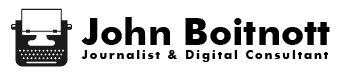Zoom Etiquette Rules Everyone Should Follow

Zoom meetings are now a staple in our day-to-day lives and show no signs of going away, even as many employers welcome workers back to their offices. The challenges and benefits of video conferencing can be much different than in-person meetings, meaning that the rules we need to follow during Zoom meetings are often different as well.
Some have many years of experience with Zoom and other platforms like Skype or Microsoft Teams, while millions of others do not. These eight zoom meeting etiquette tips will help ensure more cohesive and productive virtual meetings for all.
1. Be on time
With the benefit of taking your meetings from anywhere, it is especially important that you are on time for your online meetings. Traffic, lines and car troubles are no longer valid reasons for lateness, so when you are late for a Zoom meeting, there is just no excuse. Plan ahead, and make sure that you are ready and at your computer a few minutes before the meeting starts.
2. Pay attention to mute
One of the most disruptive (and embarrassing) Zoom faux pas is when you forget to mute yourself in a Zoom meeting. Needless to say, barking dogs, noisy children and other background noise is very distracting to other participants. Luckily, there’s a simple fix for this. Pay attention to your meeting settings and the mute function. When you’re not talking, make sure to mute yourself.
On the other hand, when it is time for you to speak, take an extra second to check your mute button. We have all made the mistake of speaking before unmuting ourselves, but taking the time to unmute before speaking will save you the embarrassment and hassle of repeating yourself.
3. Learn the controls
Although mute is arguably the most important control on your Zoom window, especially as a participant, there are many other tools you should know before hosting a Zoom meeting.
For example, if your waiting room is enabled, you will need to admit participants before they can join the meeting. Keep an eye on the waiting room, as nothing is more frustrating to participants than missing parts of the meeting because they were stuck in waiting room limbo.
If you plan to share your screen during a meeting, make a plan beforehand. Only Zoom meeting hosts and co-hosts are automatically able to share their screens, so keep that in mind when preparing for your meeting.
Lastly, make yourself familiar with other Zoom host features, such as recording the meeting and muting other meeting attendees, to save yourself time and frustration in the long run.
4. Make someone a co-host
If managing the controls is too much to juggle while hosting a Zoom meeting, make someone the co-host at the start of the meeting so they can manage any administrative duties.
To ensure that your Zoom meeting goes smoothly, coordinate ahead of time with the person who will be co-hosting to quickly go over their responsibilities. Delegating such a role can also be nice way to encourage and uplift team members by giving them a bit of influence or authority.
5. Use video when you can
Keeping your video on during a Zoom meeting is good for everyone. Seeing all of the participants on a video call will help cue people into others’ reactions, and will make the meeting more engaging for everyone involved.
Knowing you are on video will also help keep you on track during the meeting. At the very least, turning your video on helps you stay seated and look at your screen.
6. Avoid multi-tasking
Although easier said than done, resist the temptation to multi-task. Others can tell when you are checking your email or working on another project. Treat a Zoom meeting like an in-person meeting, and give it your undivided attention.
7. Make “eye contact”
Eye contact is key in creating a more dynamic and engaging meeting, yet accomplishing this feat is not exactly intuitive. The first step in “making eye contact” with the other participants is to have your camera at eye level. If you are using a laptop, consider getting a laptop stand to elevate your camera.
Next, try to look at your webcam to give the illusion that you are looking directly at the other meeting members. Avoid looking at yourself, and limit the amount you look at other participants.
To make this easier, you can click the ellipses on the side of your video and select “Hide Self View.” This will hide video of yourself on your screen but still let other meeting participants see you on video.
8. Pause more often
Deliberately scattering pauses throughout a Zoom meeting, presentation or discussion can help make sure everyone is on the same page. A semi-long pause while speaking may help with lag times and let everyone catch up with what you’re saying. Pausing will also reduce the likelihood of participants talking over one another.
Although pausing while speaking may feel a bit unnatural at first, you will soon come to realize that leaving a longer gap between talking points will produce a more functional and productive Zoom call.
Stay open to a new kind of meeting
Adopting good Zoom etiquette can be both intuitive or difficult, depending on your experience. If you haven’t had much time to absorb the intricacies of things like virtual backgrounds, managing participants or screen-sharing while using Zoom, the whole process can be a bit frustrating at first. Stick with it though. Take your time, familiarize yourself with various video conferencing platforms and keep an open attitude. Your Zoom etiquette will soon be as sharp as how you’ve ever handled any in-person meeting.
Image from Pexels.com.
Thanks for reading! Do you want to create thought leadership articles like the one above? If you struggle to translate your ideas into content that will help build credibility and influence others, sign up to get John’s latest online course “Writing From Your Voice” here.